*This post contains affiliate links.*
Pinterest is like the new Google for bloggers, before knowing the power of Pinterest people would have rank on Googles 1st page to get noticed. Even with SEO knowledge bloggers would still struggle to get their posts rank high on Google. Luckily for us bloggers there is still hope and a much easier way for our blog post to be seen by thousands of people.
Optimizing Your Boards
If you haven't done so already create as many boards that are related to your niche as possible. Not only boards that are related to your niche but topics on a broader scale.
I recently discovered that I never optimized my boards, when I eventually realized my mistake and optimized my boards it was a game-changer. I noticed people started following my individual boards.
Optimizing your boards is simple, when you create boards in a mobile app, you are asked to write the title and description and that is it you don't realise that there is an option to select a topic for your board. What you need to do is go back and select your boards and click edit.
Once you have clicked edit you have the option to select a topic that is related to your board. This helps Pinterest share your pins in the right category so more people can find your pins.
Another mistake I made was not utilizing my board's description, your board description is an opportunity to write in keywords that your pins are related to. Make sure you right full sentences but include keywords in them.
For example; "Blog posts created to make blogging, brand building and marketing easier for bloggers, small businesses, digital marketers, and virtual assistants. #blogging #templates #social media #marketing
# Hashtags, don't forget to include hashtags in your description this will also help the optimization of your board. Do not fill up your whole description with hashtags but add a few that are relevant.
Creating High Converting Pins
In the beginning of blogging journey which is still relatively new I would struggle to keep up with creating Pinterest Pins. And the annoying part was not knowing how to create high converting pins.
So here's what I learnt, the majority of Pinterest users use the app for, inspiration and shopping. Therefore visuals are key, your pins need to grab audiences attention with a nice colour theme, or images and bold easy to read fonts.
You really have to think about every aspect of your pin, for example; choosing a theme for your pin you have to consider your target audience, if your target audience is young women aged 18-35 dark blue is probably not the colour that is going to draw their attention.
You have to imagine you are your target audience, think about the colours that are on trend amongst your target audience. For women aged 18-35 I would select, light, pastel colours.
To make creating pins easier for me I use two sets of Pinterest templates, one set pink and the other set a nude tone colour. Each set has 10 different templates. So for one post, I can use 20 pins and I can see which is performing the best looking at my Pinterest analytics.
*Just because one pin drives in lots of traffic for one best it doesn't mean it will do it again for another post, so keep testing out different templates*
Stock Photos
Pinterest is a search engine, and it can scan pictures in seconds. Which means it can recognize if a picture has been used multiple times by different people. So what happens to your pin when you use an images that has been recycled thousands of times?
It gets neglected, unless you have the help of Tailwind, but if we are talking about organic growth then usually the pink will get neglected and not rank very high because pinterest has seen the images thousands of times.
To solve this issue, you are going to have take your own photos, that Pinterest will recognize it as a brand new image so it will rank higher. If taking your photos for niche is impossible or time consuming then I recommend investing in stock photos. Why?
Many bloggers use free stock images from Pexels, Unsplash and other platforms. I'm guilty of using these free stock photos too but because these stock photos have been downloaded by thousands, maybe even millions of people neither Google or Pinterest will rank your image.
When you type in a quote in Google images it is very rare that you will see the quote on the same image more than twice, they give you a selection of different images. What is the point in ranking the same image?
Remember Google and Pinterest scan images, so make your image something they have not scanned very often.
Here are a few sites where you can buy stock photos.
If you are a new blogger and paying for stock photography is not an option now but you don't want to fall in the overused photos trap.
Then take advantage of these free stock photos that are offered by small businesses.
The good thing about them being smaller businesses is that fewer bloggers will be using these free images.
Finding Group Boards
People new Pinterest might not know how to find group boards but I am going to show you step-by-step how to find them and join them.
Before that I think it is important that I share why it is important that you join group boards and how it can help you market you products or blog posts.
Group boards connect people in your niche together and you help each other to grow by liking and sharing pins. Remember the people in theses boards are not your competition these are people that you can network with and support one another's business.
Group Boards help you reach a larger audience, the more people that join the group board the larger the audience.
So lets get to the good part, how can you find group boards in your selected niche?
1st you have to type in a keyword in Pinterest search and include the word "Group". For example 'wellness bloggers group'.
2nd you must refine your search, automatically your search will be showing all pins. You need to refine your search to only show boards.
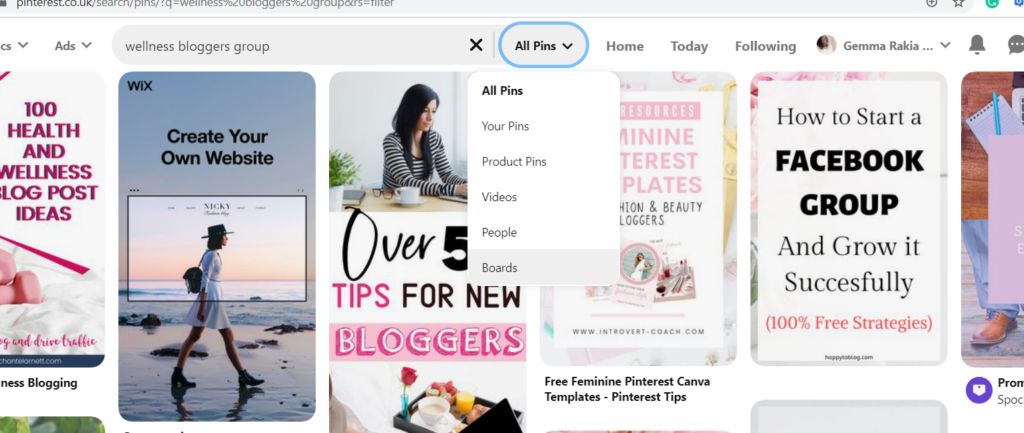
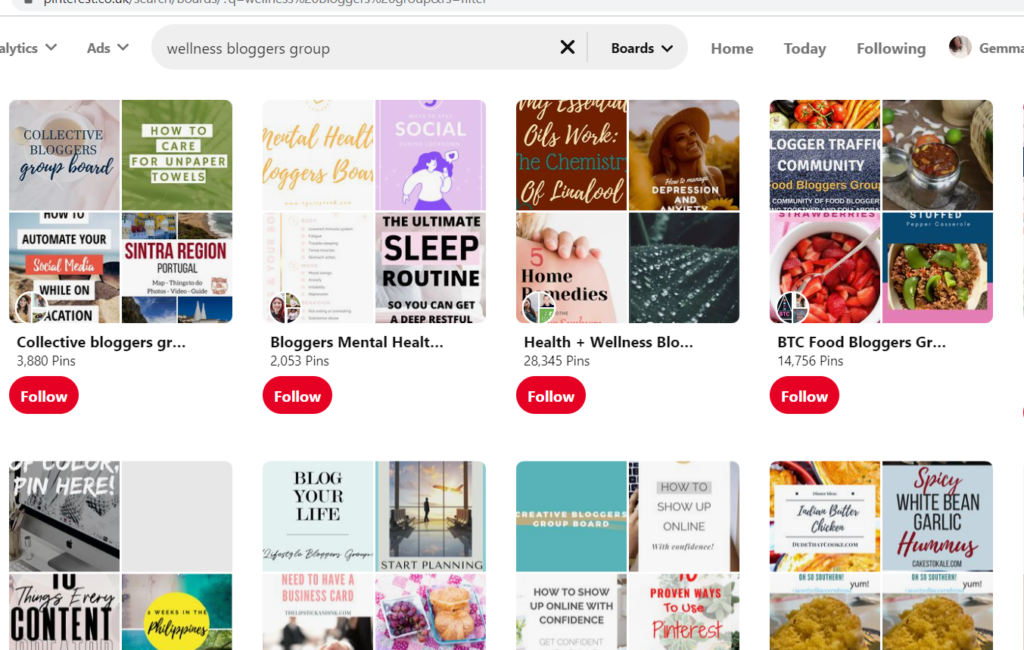
3rd click on the group boards and read the description. There might be group rules and steps to take to join the group board.
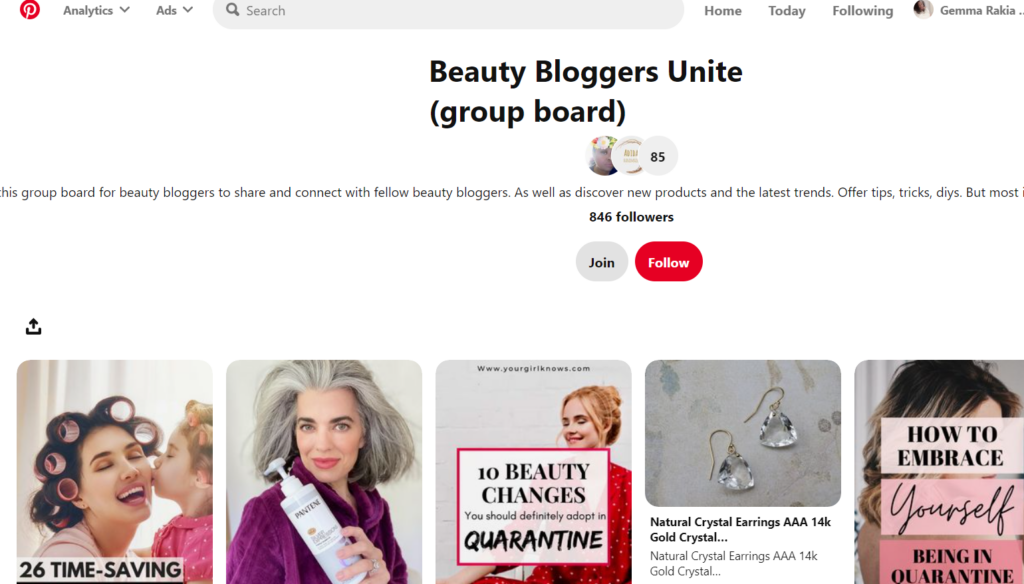
4th join as many group boards as you can. Some group boards are simple to join. All you have to do usually is follow the board creator and click on the join button in the group board. Other group boards might require you to message the creator through Pinterest or by email.
Scheduling Pins
If you are tired of uploading pins daily then using scheduler for pins might be just for you. There may be other pin schedulers but the one I use and has been a great asset to me is Tailwind.
I started off by using the 30-day free trial when I noticed how much it made my life easier not only that but the traffic it was bringing in I new after my 30-days it was something I was going to pay for.
The great thing about Tailwind is that it is not just a scheduler it is so much more than that. It has its own version of group boards called Tribes.
These Tribes have a greater impact compared to using Group Boards, but please don't stop using Group Boards because they are still effective.
When you join a Tribe you also become apart of the group chat where you can communicate and network with other bloggers.
The best part is that you can see how active tribe members are at sharing pins which is great help knowing which Tribes to join.
When you become a tribe member and begin pinning you will see that your tribe members actively share your posts which brings in a lot of traffic.
On my second-weekend using Tailwind for my wellness I created a pin for my 'Effective Communication' post and it got me 15 shares within two days.
Here is a list of all the things you can do on Tailwind:
- Schedule Pins Months in Advance
- Use a smart-loop (recycles old pins as new ones)
- Join Tribes and can create your own Tribe
- Tribe Members will share your pins
- Help with Optimizing your Pinterest Account
- Pinterest Analytics Updates
- You can add your Instagram account
- Schedule Instagram posts
Try it for yourself sign up for Tailwinds 30-day trial and see what you think. Click here to join.
No credit cards needed to sign up which is a bonus.
Thanks for Reading! I hope you found this post useful, let me know what you think in the comments I would love to connect with you all!


